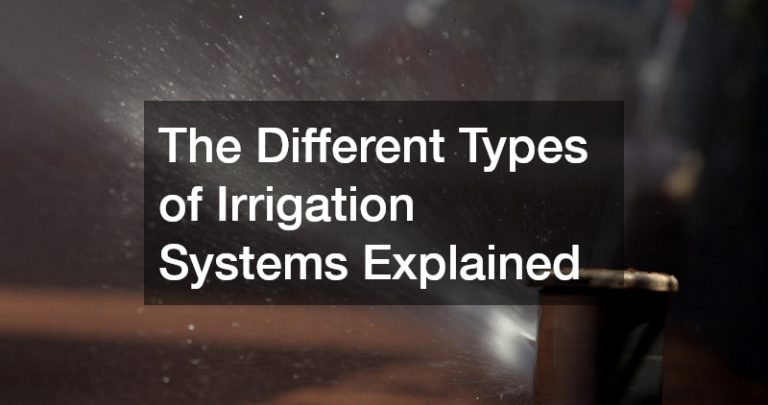Effective SQL Server performance management is crucial for ensuring that your databases run smoothly and efficiently. Here are ten tips to help you optimize SQL Server performance and maintain a robust database environment.
Regularly Update Statistics: Keeping statistics up-to-date helps the SQL Server query optimizer make better decisions, leading to improved query performance. Regularly schedule statistics updates to maintain accuracy.
Index Optimization: Create and maintain indexes to speed up data retrieval. Use tools like the Database Engine Tuning Advisor to identify missing indexes and remove redundant ones.
Monitor Query Performance: Use SQL Server Profiler and Extended Events to monitor query performance. Identifying slow-running queries allows you to optimize them and improve overall database performance.
Implement Query Optimization: Write efficient SQL queries by avoiding SELECT * statements and using joins appropriately. Ensure your queries are as lean as possible to reduce execution time.
Database Maintenance Plans: Schedule regular maintenance tasks such as database integrity checks, index rebuilds, and updates. These tasks help prevent performance degradation over time.
Manage TempDB Effectively: Configure TempDB with multiple data files to reduce contention and improve performance. Monitor its usage and adjust configurations as needed.
Optimize Server Configuration: Ensure your SQL Server instance is configured correctly. Adjust settings like max degree of parallelism (MAXDOP) and memory allocation to match your workload requirements.
Regular Backups: Perform regular backups to ensure data safety and quick recovery in case of failure. Regular backups also help maintain performance by reducing the load on the primary database.
Resource Monitoring: Use tools like Performance Monitor and SQL Server Management Studio (SSMS) to monitor CPU, memory, and disk usage. Identifying resource bottlenecks allows you to take corrective action.
Implement Best Practices: Follow SQL Server best practices, such as separating data and log files onto different drives and using appropriate RAID levels for your storage setup.
By following these tips for SQL Server performance management, you can ensure your databases run efficiently, reducing downtime and enhancing overall business productivity.
.